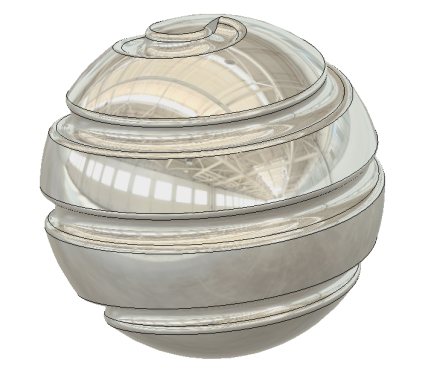A friend of mine requested a design of a sphere with spiral grooves on the surface. Designing weird parts it’s not my usual activity on Fusion 360, but I am open to challenges, so I’ve started to play in Fusion. The result looks like bellow…

The steps are presented bellow:
- Now, first thing is to select Model, and select CREATE – Sphere (60mm in diameter) with the center at 80-100mm above the origin(XYZ:0.0).
- We select FRONT view plane and draw a line right in the middle of the created sphere.
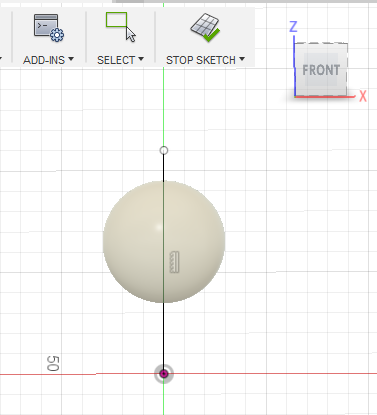
- Stop SKETCH and select CREATE – Coil, select the plane bellow the sphere and design a coil with the following details:
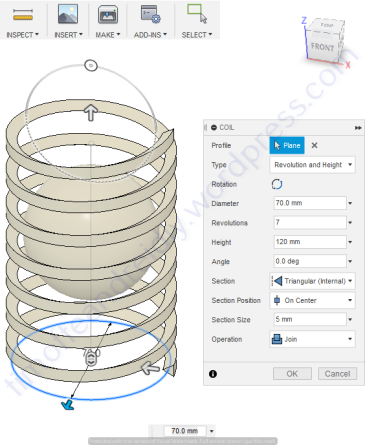
- Select PATCH mode, select 2 of the 3 faces of the newly created coil and delete them. This makes the view less crowded.
- Select SKETCH -> Project/Include -> Include 3D Geometry, select the base plane like in step 3, and then check one spiral of the coil (interior or exterior) -> STOP Sketch.
After doing that the selected spiral will have a purple-ish color and you’ll know that is what you want. - Select a face of the remaining coil + the small triangles from the both ends of the coil and delete them all. The result shall look like bellow
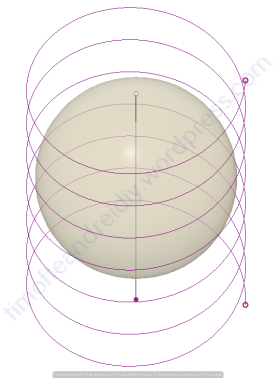
- Select CREATE -> Loft and select the spiral line created at step 6 and the line created at step 2. The result shall look like bellow
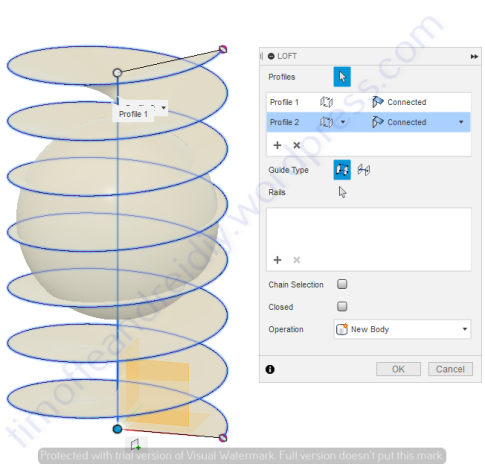
- Select MODEL mode -> MODIFY -> Split Face, select Faces to Split and select the spiral face created at step 7, and the Splitting Tool should be the actual face of the sphere.
- Select the spiral face and delete it. The result shall look like bellow

- Once again, we have to go to SKETCH -> Project/Include -> Include 3D Geometry and select the spiral from the surface of the sphere. The result shall look like bellow

- Select the spiral line from the face of the sphere and then go to CREATE ->Pipe and use whatever value you want as a Section Size. I’ve used 5mm.
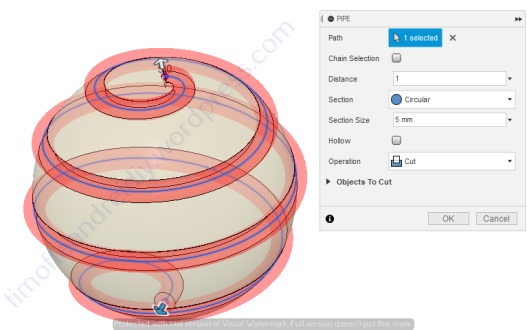
- Now If you want to make the sphere more smooth, if I can say so, you can use the command MODIFY -> Fillet, select the edges of the groove and play with the values.
After adding some texture the result looks like this.